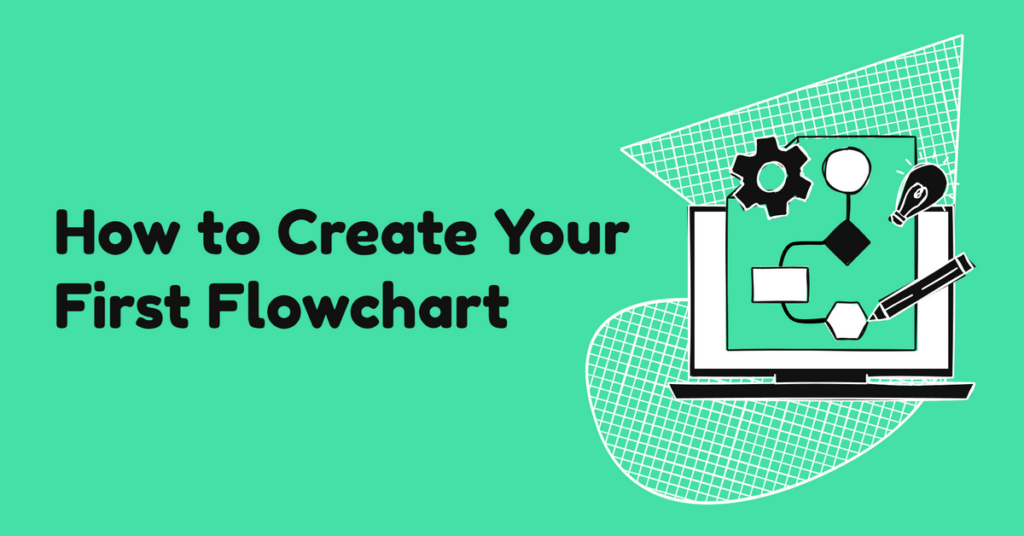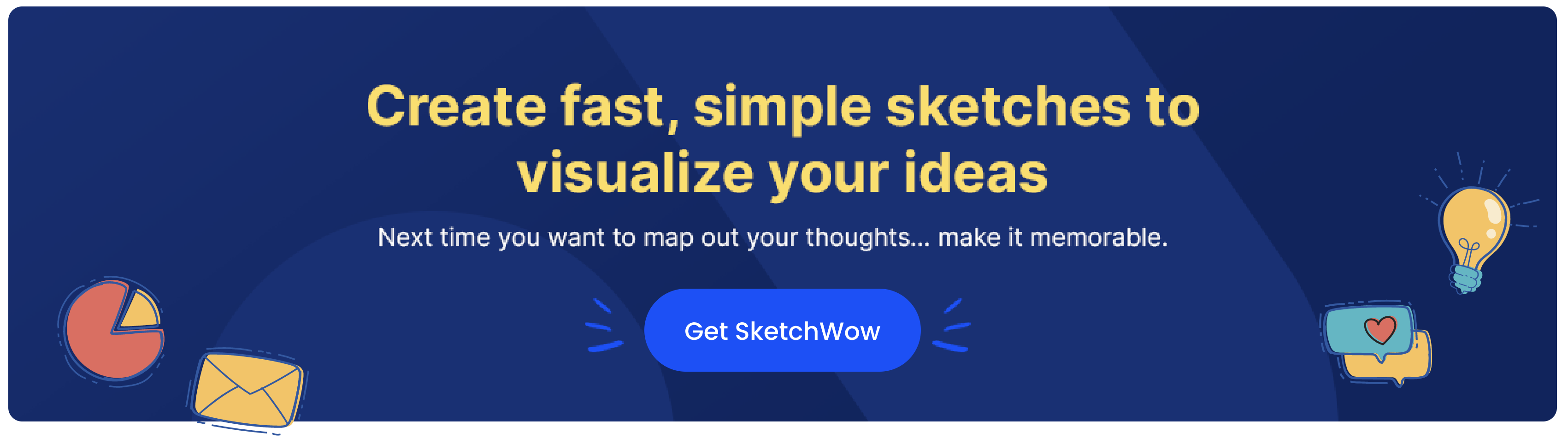From mapping out complex workflows to communicating intricate business plans, flowcharts offer a key visual framework for understanding data. In this guide, we will explore the art of flowchart creation and hopefully empower beginners to create their first flowchart with confidence. We will be referring to SketchWow in our examples; however, the same principles can be applied to most other diagramming or charting software (…albeit those other tools are a lot less fun to use!)
Understanding the Art of the Flowchart
Flowcharts excel at showcasing workflows, key information, and processes. These visual designs transcend language barriers, offering a universal medium for conveying simple and more complex concepts. As we dive deeper, we will unravel the significance of common flowchart symbols and designs and how flowcharts can be used effectively.
Tip: Most flowchart topics are boring enough as it is. Don’t add to it with a basic black and white flowchart. Don’t be afraid to get a bit creative. You audience will thank you.
Choosing the Right Tool
There are plenty of tools to choose from, and each one has its own pros and cons. We recommend SketchWow for the average user, due to its short learning curve, unique “hand drawn” style and massive library of features (with new ones being released regularly!).
Planning Out Your Flowchart
Before you get started, it’s important to have an initial framework to work from. Ensure that all of the information you would like to showcase is saved in a format such as a Google Doc or PDF and that imagery is saved as high-quality PNGs or JPGs.
Creating Your Flowchart
Now that you have your information organized, you can get started. Using your tool of choice, create a new empty document, or take advantage of AI generative features like those of SketchWow, and hit the ground running with a custom-generated design.
Ensure that your flowchart is laid out in a way that makes sense to the viewer, this means that processes and explanations should flow smoothly, seamlessly, and clearly from top to bottom or beginning to end.
Reviewing and Refining
Once you’ve completed your design, it’s time to review it. Always have a second set of eyes look it over to make sure nothing is missed. You can also review it yourself; however, leave it for a few hours and come back to it with fresh eyes so you have an easier time noticing issues.

Conclusion
Hopefully, you now have your first flowchart created. Congratulations! See, with the right preparation and initial guidance, it’s easy to create something you’re proud of. If you haven’t checked out SketchWow yet, we highly recommend that you do, to turn your fl-ooooh charts into fun, eye-catching flows that get noticed and initiate conversation. Visit our page for all the deets. Happy designing!