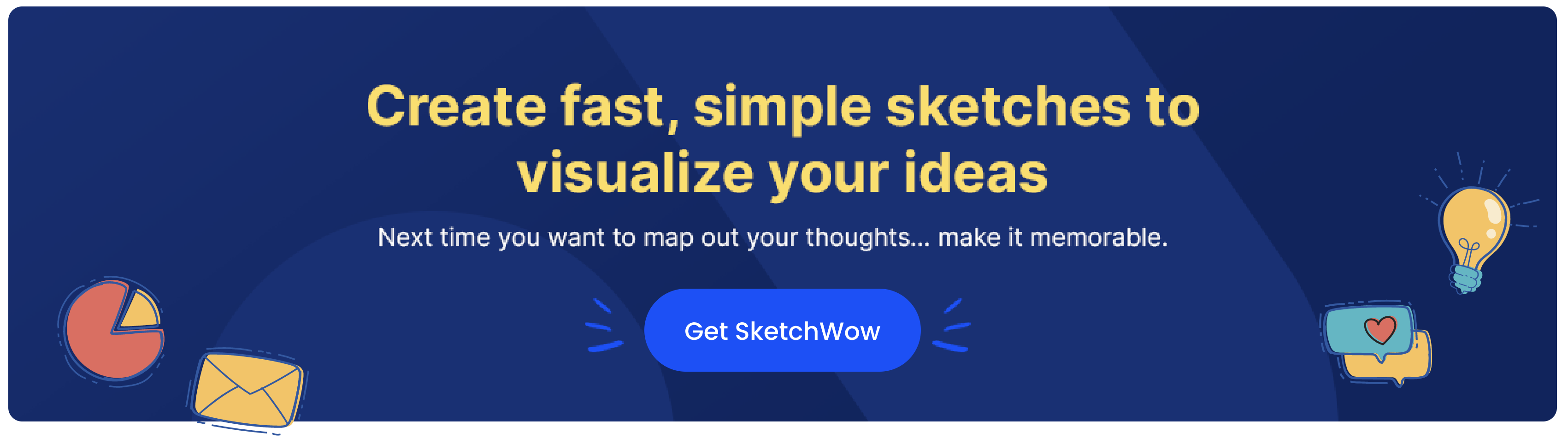Venn diagrams are great tools for visually representing relationships between various sets of data. They help individuals and organizations simplify complex data, making it easier to understand and analyze. Whether you’re a business professional, educator, or student, mastering the art of creating an effective Venn diagram can significantly improve your data presentation skills. In this post, we’ll guide you through the process of creating a clear and impactful Venn diagram.
Understand the Purpose of Your Venn Diagram
Before diving into the creation process, it’s crucial to understand the purpose of your Venn diagram. Are you comparing different products, analyzing survey data, or illustrating overlapping concepts in a presentation?
Knowing this goal ahead of time will help you design a diagram that effectively communicates your message to your target audience.
Identify Your Data Sets
Determine the sets you want to include in your Venn diagram. Each set represents a group of items or concepts. For instance, if you’re comparing three different products, each product would be a set.
Gather and Organize Your Data
Collect the data you need to fill in each set. Ensure the data is accurate and relevant to the purpose of your Venn diagram. Organize the data to identify commonalities and differences between the sets.
Choose the Right Type of Venn Diagram
Venn diagrams can vary in complexity, from simple two-set diagrams to more complex ones with three or more sets. Choose the type that best suits your data and purpose. Here’s a quick overview:
- Two-Set Venn Diagram: Ideal for comparing two groups.
- Three-Set Venn Diagram: Useful for more complex comparisons involving three groups.
- Multi-Set Venn Diagram: For even more complex comparisons, though clarity may decrease with each additional set.
Design Your Venn Diagram
Using SketchWow’s intuitive interface or a similar design tool, start designing your Venn diagram. Here are some tips to ensure effectiveness:
- Use Clear Labels: Clearly label each set and overlapping area. Avoid jargon and ensure the labels are easy to understand.
- Choose Distinct Colors: Use different colors for each set to distinguish them easily. Ensure the colors are visually appealing and not too harsh on the eyes.
- Maintain Proportional Overlaps: If possible, adjust the size of the overlaps to reflect the proportion of shared data accurately.
Add Your Data
Populate your Venn diagram with the data you’ve gathered. Ensure each piece of data is placed in the correct section of the diagram. For instance, data that belongs to two sets should be placed in the overlapping area of those sets.
Review and Edit
After adding your data, review the Venn diagram for accuracy and clarity. Check that all labels are correct, colors are distinct, and data is correctly placed. Edit as necessary to improve readability and impact.
Share and Interpret
Once you’re satisfied with your Venn diagram, it’s time to share it. Whether you’re including it in a presentation, report, or online content, make sure to interpret and explain the diagram for your audience. This could look like highlighting key insights and explaining the significance of the overlaps and unique sections.
Why Use SketchWow for Your Venn Diagrams?
At SketchWow, we provide a unique platform for creating fun & interesting designs, including Venn diagrams. Our tools are built to simplify the process, allowing you to focus on your data and the message it sends. With many customizable templates, a wide range of design options, and easy-to-use features, SketchWow ensures that your diagrams are not only accurate but also visually appealing. Explore SketchWow today and start creating Venn diagrams that take your data-driven presentations to new heights!