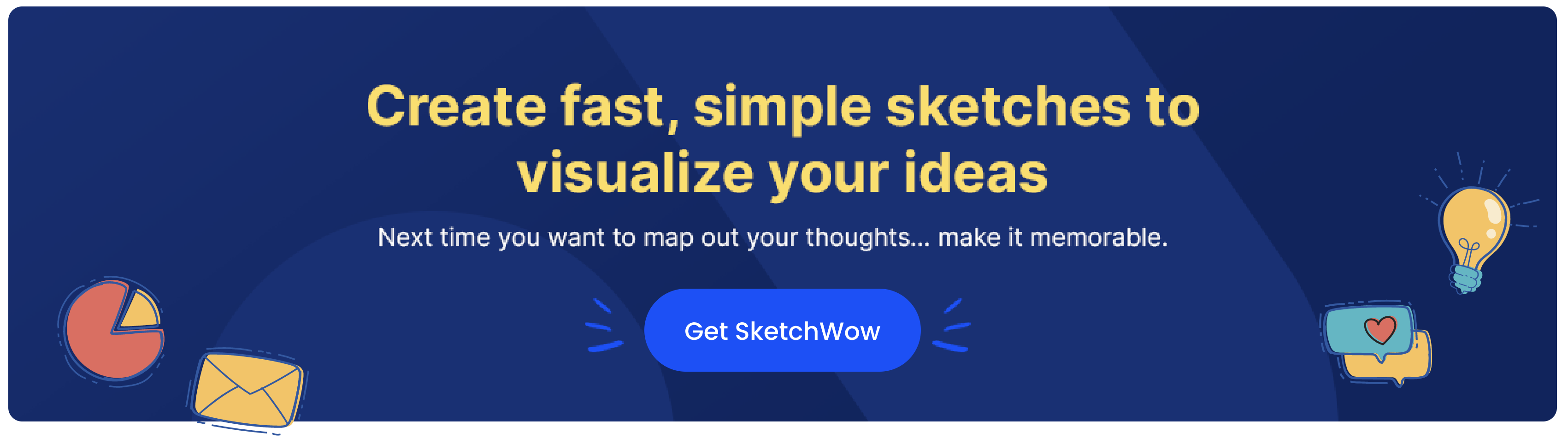Understanding your customers’ journey is crucial for delivering an exceptional experience that builds loyalty and satisfaction. Customer experience mapping can help businesses visualize and analyze every touchpoint a customer has with their brand. At SketchWow, we understand the power of visual tools and their use to further enhance your business strategies. In this post, we will explore the concept of customer experience mapping, its benefits, and how you can create an effective customer experience map of your own using SketchWow.
What is Customer Experience Mapping?
Customer experience mapping, also known as journey mapping, is the process of creating a visual representation of the customer journey. This map highlights every interaction a customer has with your brand, from initial awareness to post-purchase support. By visualizing these touchpoints, businesses can identify pain points, opportunities for improvement, and areas where they excel.
Benefits of Customer Experience Mapping
Creating a customer experience map offers numerous benefits:
- It provides a comprehensive view of the customer journey, helping businesses understand their customers’ needs, expectations, and behaviors.
- By identifying pain points and areas for improvement, businesses can make targeted changes that enhance customer satisfaction.
- Delivering a seamless and positive customer experience fosters loyalty and encourages repeat business.
- It helps align different departments and teams around a common understanding of the customer journey, ensuring a consistent experience across all touchpoints.
- Provides valuable insights that inform strategic decisions, from marketing and sales to product development and customer service.
Steps to Create an Effective Customer Experience Map
Creating a customer experience map involves several key steps:
1. Define the Scope
Start by defining the scope of your map. Determine which customer segment or persona you want to focus on and the specific journey you want to map. This could be the entire customer lifecycle or a specific part of it, such as the onboarding process.
2. Gather Data
Collect qualitative and quantitative data about your customers’ experiences. This can include surveys, interviews, customer feedback, analytics data, and observations. The goal is to gather a comprehensive understanding of how customers interact with your brand at each touchpoint.
3. Identify Touchpoints
List all the touchpoints a customer has with your brand. These can be online (website, social media, email) or offline (in-store, customer service calls). Organize these touchpoints in chronological order to reflect the customer journey.
4. Create a Customer Persona
Develop a detailed customer persona that represents your target audience. Include demographic information, needs, goals, pain points, and behaviors. This persona will guide your mapping process and ensure it reflects the customer’s perspective.
Creating and Implementing a Customer Experience Map
- Map the Journey: Using SketchWow’s intuitive tools, create a visual representation of the customer journey. Plot each touchpoint on the map, and note the customer’s emotions, thoughts, and actions at each stage. Use different colors, icons, and annotations to make the map clear and engaging.
- Analyze and Identify Insights: Review the completed map to identify pain points, gaps, and opportunities for improvement. Look for stages where customers experience frustration or disengagement, as well as areas where they have positive experiences.
- Implement Changes: Use the insights from your customer experience map to make targeted improvements. This could involve enhancing customer support, streamlining processes, or developing new features that address customer needs. Ensure that all relevant teams are aligned and involved in implementing these changes.
- Monitor and Update: Customer journeys are dynamic and can evolve over time. Regularly monitor customer feedback and performance metrics to ensure your map remains accurate. Update the map as needed to reflect any changes in customer behavior or business processes.
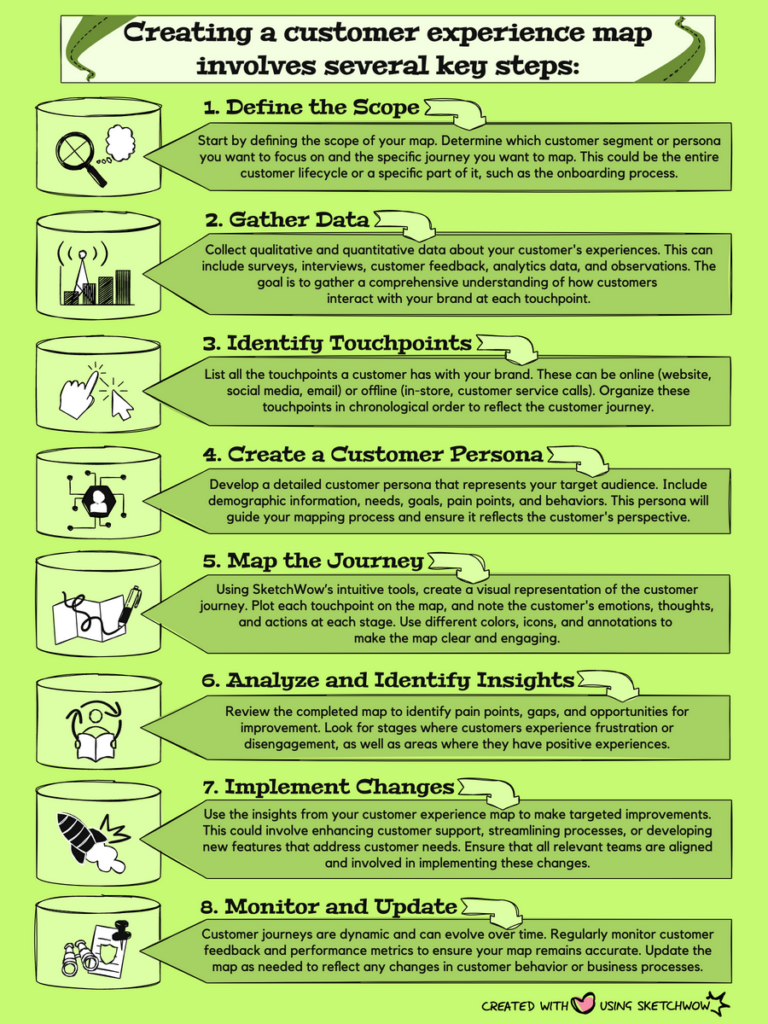
Why Use SketchWow for Customer Experience Mapping?
At SketchWow, we offer a powerful platform for creating detailed and visually engaging customer experience maps. Our software is designed to create simple and engaging process maps, allowing you to instead focus on understanding and improving your customer journey. With customizable templates, a wide range of design options, and an intuitive interface, SketchWow ensures that your customer experience mappings (and all other designs you create) are not only informative but also visually appealing. SketchWow software provides a refreshing, fun alternative to express your ideas, map your customer experiences and deliver outstanding diagrams, every time!