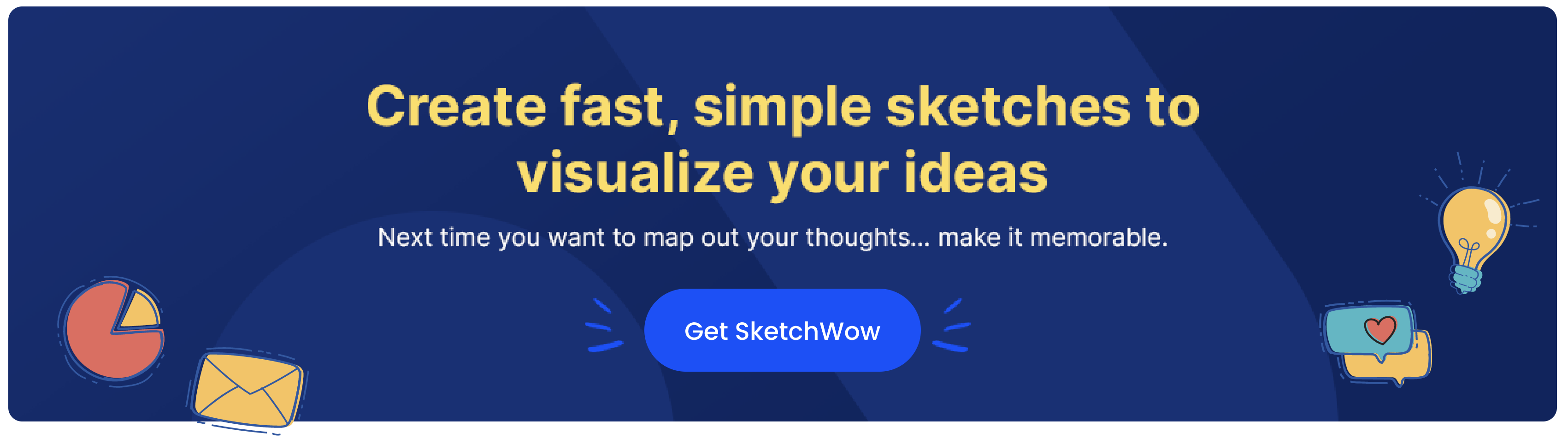In the modern workplace, collaborative diagramming tools have become essential for internal team communication, brainstorming, diagramming, and project management. These tools enable teams to visualize their important ideas, showcase workflows, and outline strategies in a clear manner. Among the popular options available, SketchWow and Miro stand out for their unique sets of features and user-friendliness. Both platforms cater to a wide range of professionals, companies, and creatives.
In this article, we will compare the two platforms, their pros and cons, and help you make a decision on which one to use based on your unique circumstances.
Overview of SketchWow
SketchWow is an “unconventional style” of visual design platform centered around IT professionals, entrepreneurs, executives and creative enthusiasts. It offers a comprehensive set of digital designing tools, customizable elements, and advanced layering options, making it an ideal choice for both inexperienced and professional designers. SketchWow has become a popular choice over the past few years due to the unique, fun & engaging graphics that it creates. SketchWow provides a simple way to communicate complex idea using simple diagrams that get attention.
Overview of Miro
Miro is a versatile, whiteboard platform widely used in business and educational settings. It supports a variety of diagram types, including flowcharts, mind maps, and organizational charts. Miro is a useful tool for namely project managers, educators, and business professionals. Miro offers real-time collaboration features, which allows teams to brainstorm, plan, and execute projects seamlessly and in one place.
Comparing SketchWow and Miro
User Interface and Ease of Use
Both SketchWow and Miro boast user-friendly and easily navigable interfaces. SketchWow’s interface is designed with flexibility in mind, offering an intuitive layout with easy access to drawing tools, drag and drop elements, imagery, and layers. It provides a smooth and responsive experience, of which even beginners can navigate with ease.
Miro’s interface is optimized for team collaboration and project management, featuring a clean, drag-and-drop interface that simplifies the creation of diagrams and collaborative boards. Its widgets further reduce the learning curve, making it easy for users to start collaborating immediately.
Collaborative Features
Collaboration is approached differently on both platforms. SketchWow allows users to share their work, without the ability to coauthor or actively collaborate on documents. While it does not currently support real-time collaboration, it is a feature in the funnel.
Miro does allow real-time collaboration, with commenting, and feedback. This may be useful for certain teams, and redundant for others. The decision lies at the individual level. Consider the stylistic and design capabilities of each to see which suits your needs and desires.
Diagramming Capabilities
SketchWow is tailored for aesthetic diagramming and illustration, providing a rich set of drawing tools, stickers, GIFs, animations, and templates. It is perfect for creating detailed diagrams, mind maps, flowcharts and illustrations.
Miro, in contrast, is designed for diagramming and project management. It supports a range of diagram types, including flowcharts, mind maps, and organizational charts, with customization options and templates.
Integration Ecosystem
Miro offers integration with a wide array of productivity and collaboration tools, including Microsoft Office, Google Workspace, Slack, and Asana, making it a versatile tool for various workflows. SketchWow’s integrations are geared towards creative software, providing a high degree of utility for professionals and designers but not as broad.
Pricing and Plans
SketchWow and Miro offer different pricing models to cater to their diverse user bases. SketchWow provides tiered subscription plans tailored to individuals, offering a range of features at different price points. Miro’s pricing is structured around individual, team, and enterprise plans, with features scaling accordingly.
SketchWow’s plans are more budget-wise for solo users, and Miro’s higher-tier plans offer support for businesses with larger teams. Both platforms provide competitive options, but the choice depends on the user’s specific needs. Considering SketchWow’s lifetime plan, the long term savings are absolutely something to consider.
Customer Support and Resources
Both SketchWow and Miro are committed to providing robust customer support. SketchWow offers support through email, social media channels, live chat, webinars, a comprehensive FAQ section, and a community forum where users can discuss tips and solutions.
Miro provides customer support options, including live chat, email support, and a knowledge base with tutorials, guides, and webinars. Both platforms ensure users have the resources they need, but SketchWow’s industry leading responsiveness and quality of support is something to note.
Conclusion
In conclusion, SketchWow and Miro are both excellent tools and making a decision between them may be difficult. SketchWow is ideal for small-medium businesses, entrepreneurs, and designers seeking a comprehensive digital drawing and diagramming platform with a focus on creativity and uniqueness.
Miro is a versatile tool for professionals needing to create and manage diagrams and projects efficiently. When choosing between SketchWow and Miro, consider your specific needs: opt for SketchWow if your focus is on artistic flexibility and striking visuals, and choose Miro if you require more collaborative features. Both platforms offer great value and can significantly enhance the workflow of individuals and companies alike.