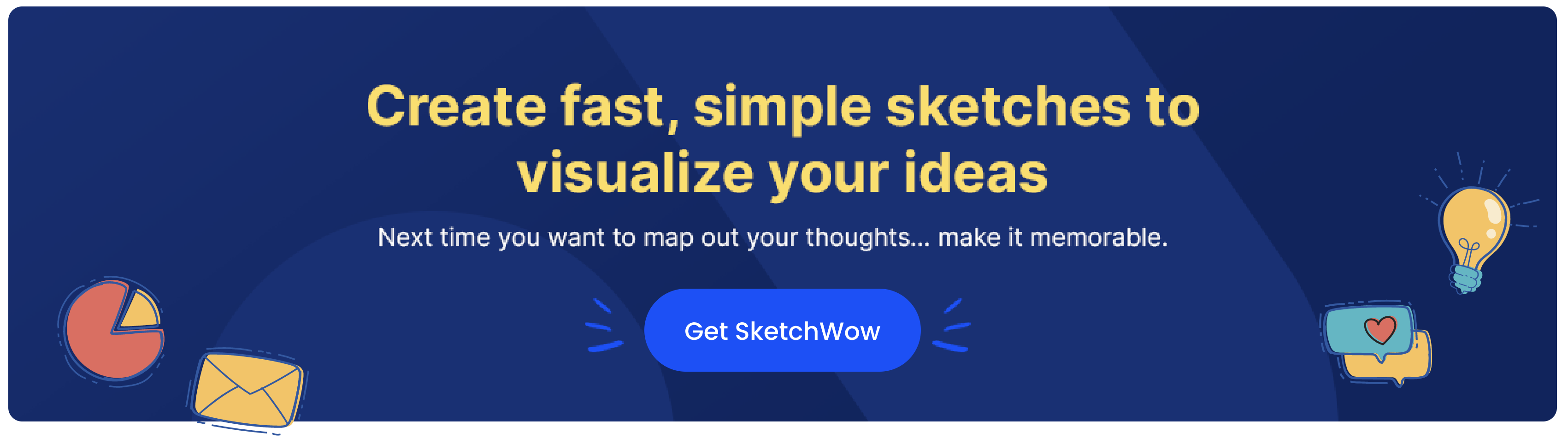Alright, listen up! Whether you’re a designer, trainer, business guru, or project wrangler… Choosing the right diagramming tool is like picking the perfect pizza topping.
Pineapple? Hey, no judgement here! You gotta find the one that’s just right for you. So, let’s dive into the battle of the diagramming giants: SketchWow and Visio.
SketchWow: The Cool Kid on the Block
SketchWow is like the new kid in school who’s super popular and has all the cool stuff. It’s got a slick design, easy-to-use interface, and tons of templates to choose from. Plus, it’s like a Swiss Army knife for designers, with all kinds of useful features:
- Easy to Use: Super simple interface. No headaches here.
- Templates Galore: Tons of templates you can tweak to make your own.
- Integrations: Plays nice with lots of other tools. Easy to share.
- Advanced Design Stuff: Tools for making really detailed designs, fast.
Visio: The OG of Diagramming
Visio is like the grandpa of diagramming. Trusty and reliable. It’s been around forever and is a classic choice for business folks. It’s got all the basics you need, and it plays nice with other Microsoft apps:
- Familiar Look: If you’re used to Microsoft Office, this will feel like home.
- Lots of Diagram Types: Flowcharts, network maps, floor plans – you name it.
Data Linking: Works with Office, so you can link up your diagrams with data from Excel and more. - Templates: Lots of templates and shapes to choose from.
Let’s Break It Down
| Feature | SketchWow | Visio |
| User Interface | Intuitive and modern | Familiar to Microsoft users |
| Templates | Extensive and customizable | Extensive collection |
| Design Tools | Advanced and comprehensive tools | Versatile diagramming tools |
| Collaboration | Sharing features | Co-authoring and sharing |
| Integration | Design and productivity tools | Microsoft Office Suite |
| Pricing | Subscription-model (or Lifetime Deal *) | Subscription model |
Comparing the Goods
1. User Interface
SketchWow has a super simple look that’s easy for anyone to figure out. Perfect for creative people who want to focus on design, not clicking a million buttons. Visio, on the other hand, is comfy for Microsoft Office power-users – if you already know Word or Excel, you’re gonna feel right at home here.
2. Templates and Design Tools
SketchWow is loaded with templates that you can totally customize. It’s got all kinds of fancy tools for complex projects. Plus, SketchWow AI makes it even easier! Visio has lots of templates too, but it’s not as advanced in the design department. Still, it gets the job done for lots of traditional diagrams and business uses.
3. Pricing
SketchWow has different subscription options, including a lifetime deal for a limited time (so cool). Visio also runs on a subscription model, so you can pick what works for you.
Which Tool Should You Choose?
Choose SketchWow if:
- You need fun, eye-catching design tools for detailed projects.
- You want to create a variety of visuals (content, mindmaps, workflows, etc).
- You love a simple, more personal look.
- You want lots of customizable templates and AI help.
- You need to work with other design tools.
Choose Visio if:
- You’re already in love with Microsoft Office.
- You have a lot of money to spend on tools.
- You need basic diagramming for business stuff.
- You like that familiar MS-Office look.
- You need to link diagrams with data from Microsoft apps.
Conclusion
Both SketchWow and Visio have their perks. SketchWow is perfect for non-creative pros who want cool features, AI, and a wide variety of options. Visio is the go-to for business folks who need traditional diagrams and want to stay in the Microsoft bubble. Know what you need. Pick the one that speaks to you!
Try them out and see which one is the perfect fit for you. And remember, no matter which one you choose, the most important thing is to have fun and make some awesome diagrams! Visit the SketchWow website for details.