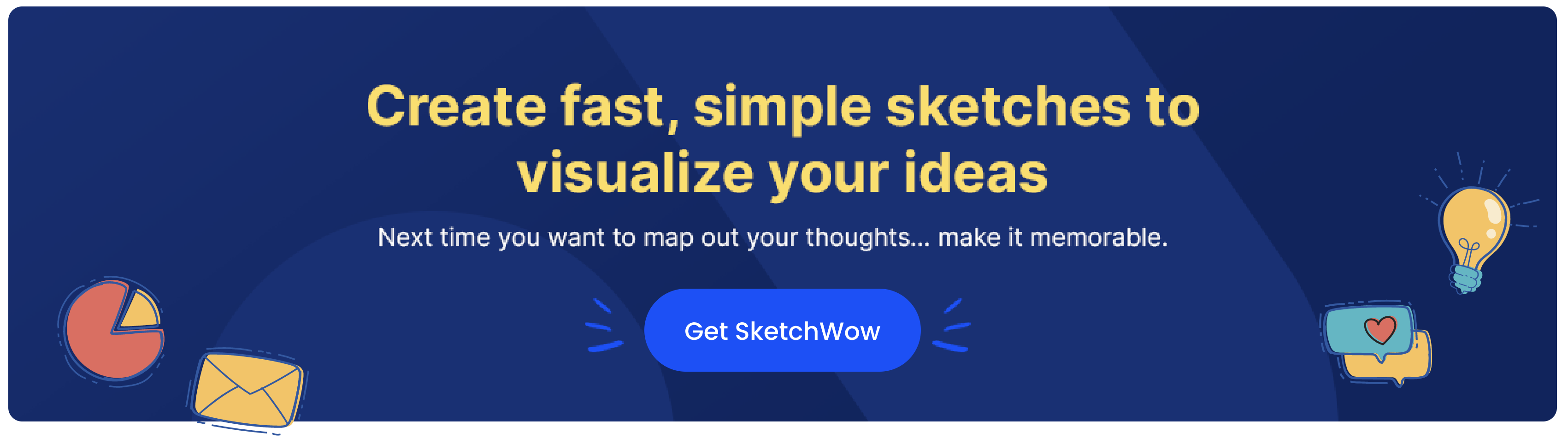Most diagram, visualization or presentation apps are bloated with features you never use. Or they are complex and difficult to navigate with too many options. Here are SketchWow, we prefer to keep it simple. But… like most things in life there are options depending on your needs.
Should you go SketchWow Standard or Pro? This depends on your specific requirements, use cases and how many creative options you need. In this article, we will delve into the key distinctions between SketchWow Standard and Pro, to help you make a more informed choice.
SketchWow Standard
Standard Features:
- Unlimited Sketches: Enjoy the freedom to create an unlimited number of sketches, providing ample room for creativity and exploration.
- Over 73 Templates: Standard provides a diverse range of templates to kickstart your projects, catering to various themes and styles.
- 350 Elements, Shapes, Icons: Enhance your sketches with a rich library of elements, shapes, and icons, facilitating dynamic and visually appealing compositions.
- Standard Color Backgrounds: Choose from a standard set of color backgrounds to give your sketches the desired context and mood.
- 30 Fonts (+ Import Custom Fonts): Customize your text with a selection of 30 fonts, with the added flexibility to import custom fonts for a personalized touch.
- Resize Canvas (Custom Size): Tailor your canvas to specific dimensions, ensuring your sketches fit seamlessly into your intended presentations or projects.
- Import Images (Drag-and-Drop): Incorporate external images effortlessly by dragging and dropping them into your sketches.
- Export Options: Standard supports exporting sketches in various formats, including JPG, PNG, SVG, PDF, and Animated GIF, providing flexibility for different applications.
- Presentation Mode: Engage your audience with a professional presentation mode, showcasing your sketches in a compelling and organized manner.
- File Backup & Restore: Ensure the safety of your work with file backup and restore functionality, preventing the loss of valuable sketches.
- Use on Multiple Computers: Enjoy the convenience of installing SketchWow Standard on multiple computers, accommodating the dynamic work environments of today.
- Standard Support: Benefit from standard customer support, ensuring you have the assistance you need to make the most of the software.
SketchWow Pro
Note: In summary. SketchWow Pro includes 3X more assets (fonts, icons, templates) than SketchWow Standard.
Pro Features:
- Unlimited Sketches: Enjoy limitless creative freedom with an unlimited number of sketches, ideal for prolific creators and complex projects.
- 220+ Premium Templates: Pro introduces a vast array of premium templates, offering a higher level of sophistication and catering to diverse professional needs.
- 1000+ Elements, Shapes, Icons: Access an extensive library of over 1000 premium elements, shapes, and icons, providing unparalleled flexibility and variety.
- 12 Exclusive Background Images: Enhance the visual appeal of your sketches with 12 exclusive background images, adding a touch of color and appeal to your presentations.
- 90+ Fonts (+ Import Custom Fonts): Pro expands your font choices to over 90 options, empowering you to fine-tune the typography of your sketches. Import custom fonts for a unique branding experience.
- Resize Canvas (Custom Size): Enjoy the same canvas resizing feature as in Standard, allowing you to tailor your sketches to specific dimensions.
- Import Images (Drag-and-Drop): Pro retains the drag-and-drop image import feature, ensuring seamless integration of external visuals into your sketches.
- Export Options: Similar to Standard, Pro supports a variety of export formats, including JPG, PNG, SVG, PDF, and Animated GIF, providing compatibility with different platforms and applications.
- Presentation Mode: Engage your audience with the professional presentation mode available in both versions, ensuring your sketches are showcased in a captivating manner.
- File Backup & Restore: Pro maintains the file backup and restore functionality, safeguarding your creative work against unforeseen events.
- Use on Multiple Computers: Pro shares the flexibility of installation on multiple computers, accommodating the dynamic and collaborative nature of modern work environments.
- Premium Support: Elevate your support experience with premium support, ensuring faster response times and enhanced assistance for your creative endeavors.
Making the Choice: Standard or Pro?
So, what is the difference between SketchWow Standard and SketchWow Pro? Here is the TLDR for an easier side-by-side comparison.
Standard:
- Ideal for individuals or businesses with lighter visual communication needs.
- Perfect for those seeking essential features without the added complexity.
- Budget-friendly with a comprehensive set of tools for everyday use.
Pro:
- Tailored for professionals, agencies, and advanced users with intricate visual storytelling requirements.
- Unparalleled creative freedom with unlimited pages and sketches.
- A premium suite of templates, elements, and fonts for sophisticated projects.
- Includes 3X more assets (fonts, icons, templates)
Go Try SketchWow
In conclusion, whether you choose SketchWow Standard or Pro, you’re tapping into a new world of visual creativity. The decision hinges on the depth of features you require, your creative ambitions, and the scale of your projects.
Both versions offer a powerful platform to transform your ideas into captivating sketches, making your visual communication truly stand out. While we will always recommend Pro for access to the newest and best features, Standard works perfectly fine for many users!
Regardless of your choice, you have a full 30 days to try out SketchWow before you make a final decision. We offer a 100% moneyback guarantee if you are not thrilled for any reason at all. Try SketchWow today. Never look back at your boring diagrams ever again!