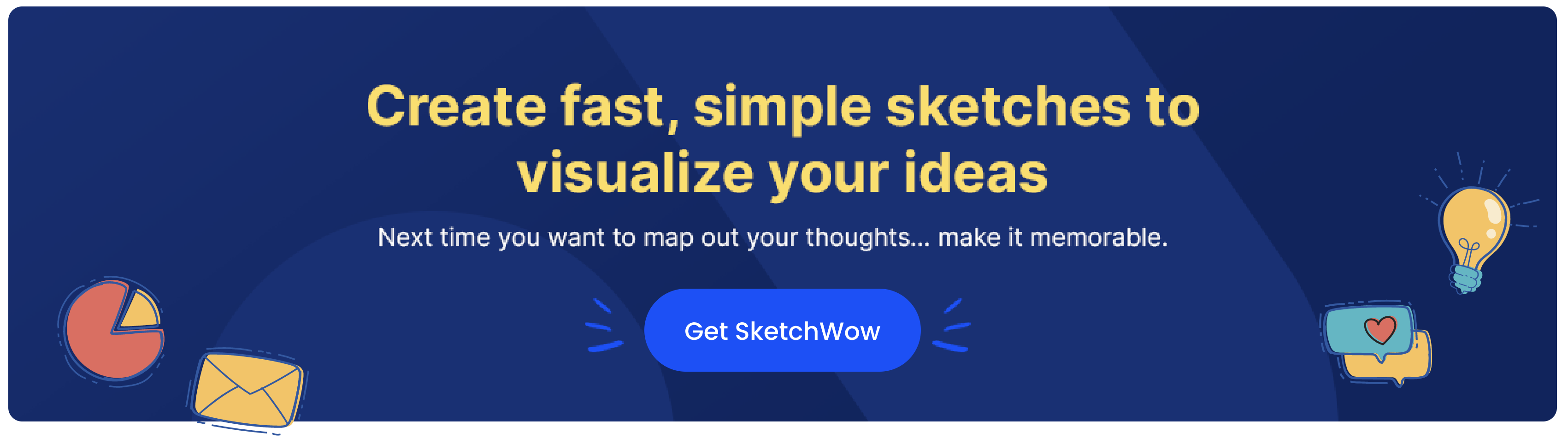Are the ‘bots’ taking over? Nah. But, Artificial Intelligence (AI) is a definite gamechanger if you use it to your advantage. When you apply AI to design and diagramming (using tools mentioned below), AI diagrams allow us to save time, energy (and sanity) and more effectively convey messages.
In this guide, we will give you information on AI diagrams, and how to create one yourself, empowering beginners like you to navigate the space with confidence. With SketchWow as our trusted tool, let’s create diagrams worth sharing!
Understanding AI Diagrams
AI doesn’t have to be complicated, and in many cases, it simply is not! An AI diagram can be many things, however, for simplicity, let’s categorize it as any diagram that is created by AI or in which AI has a part in its overall design and development.
Types of AI Diagrams
AI diagrams come in various forms, each tailored to convey specific concepts or processes. From flowcharts to decision trees to neural network diagrams, there is a diverse landscape of AI visualization. Depending on your industry, you may lean towards more technical or informational diagrams. Each of these can be created with or assisted by AI.
Choosing the Right Tool: SketchWow Paves the Way
Amidst a plethora of “typical tools” available, SketchWow is a powerful creative ally. AI has just been recently added to the roster of features offered by SketchWow, and our users are loving it! Take advantage of templated designs or generate a completely new one from scratch with AI. Once your design has been generated, you can edit all components of it as you would like to ensure it fulfills all your needs.
Designing Your AI Diagram
Now that you have your platform, it’s time to move on to planning, layout and structure. Select the appropriate symbols, shapes, and connectors to convey your message effectively. Through the incorporation of labels, annotations, and colors, you can enhance message clarity and audience understanding.
Exporting and Sharing Your AI Diagram
With your AI diagrams polished to perfection, it’s time to unveil your creation to the world. SketchWow offers many export options, allowing seamless sharing via email, social media, PDF, image, gif, or embedding on websites. We encourage you to share your diagrams with us as well! We love to see what our community has created.
Conclusion
Now that you have created your first AI-generated diagram, you have the power in your hands! Play around with different features, icons, prompts, or styling combinations to find what works best for you and your brand.
If you are interested in using SketchWow yourself, check out our information page for more!