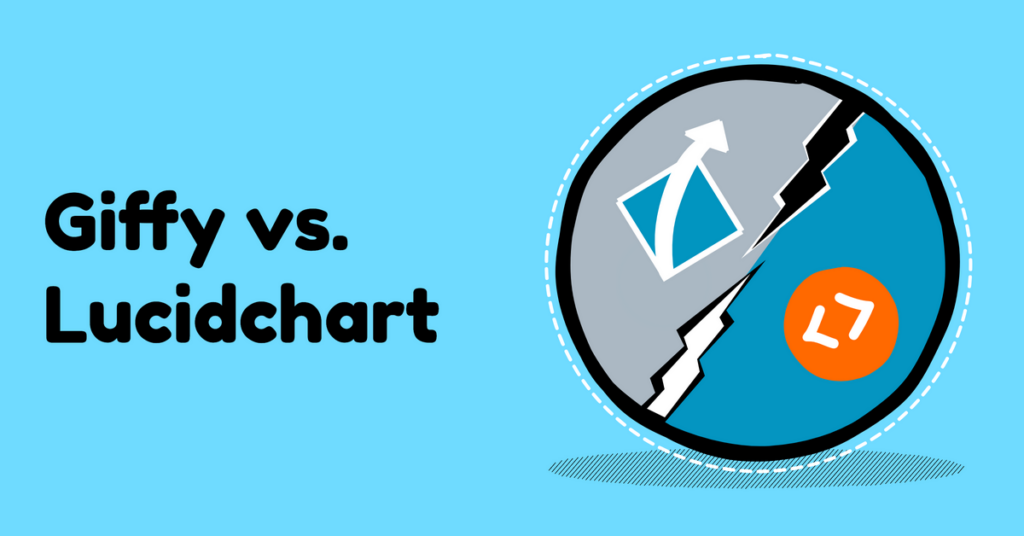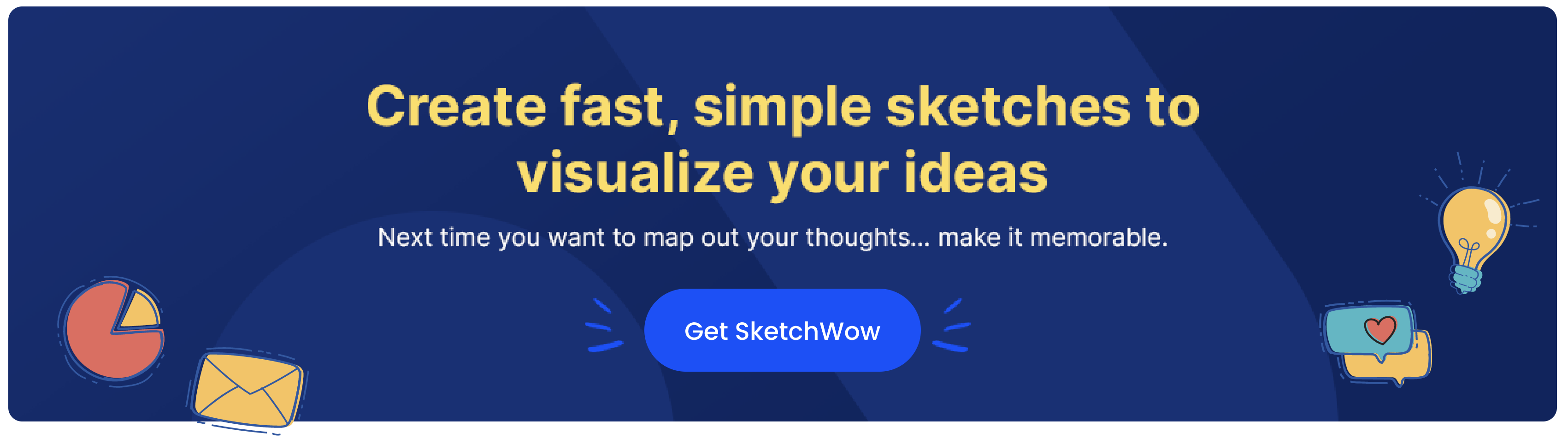Alright, so you’ve got a project on deck, and you need to bring in the heavyweights: Gliffy and Lucidchart. They both get the job done, but they go about it in totally different ways. Whether you’re sketching out a quick flowchart or building a massive org chart, choosing the right tool can make all the difference.
Let’s break down the pros and cons of each to see which one deserves a spot in your workflow!
Gliffy vs. Lucidchart: What’s the Deal?
Gliffy is all about simplicity and speed. Think of it as the “grab-and-go” of diagramming tools. It’s web-based, which means you don’t need to install anything, and it’s especially handy if you’re working with Atlassian tools like Confluence or Jira. If you’re the type that prefers to keep things efficient, Gliffy’s minimalism will be right up your alley.
Lucidchart is like the Swiss Army knife of diagramming. It’s loaded with features that go beyond basic flowcharts. If you’re working on complex projects or need to collaborate in real-time with a team, Lucidchart is the one. Plus, it integrates with a ton of third-party apps, so it can easily slide into your current workflow.
Key Features: What Do They Offer?
Let’s do a quick side-by-side of what each tool brings to the table.
Gliffy:
- Simple, Browser-Based Interface: No downloads or installations—just fire up your browser and go.
- Integration with Confluence & Jira: Perfect if your team uses Atlassian tools, making it super easy to embed diagrams right into your workflows.
- Basic Templates: It’s got enough templates to get the job done but doesn’t overwhelm you with too many options.
- Affordable Pricing: Easy on the wallet, especially for teams already in the Atlassian ecosystem.
Lucidchart:
- Advanced Diagramming Tools: From flowcharts to complex UML and network diagrams, Lucidchart has you covered.
- Real-Time Collaboration: Multiple people can work on the same diagram at once, making teamwork a breeze.
- Integrations Galore: Works with Google Drive, Slack, Microsoft Office, and a bunch of other tools.
- Slick, Professional Designs: If you need to create polished visuals for clients or presentations, Lucidchart’s templates and features give you that extra edge.
Who Should Use What?
When it comes to picking a tool, it really boils down to what kind of work you’re doing and how complex your needs are.
Gliffy is a great fit if:
- You want something that’s quick and easy to use without too many bells and whistles.
- Your team lives in Confluence or Jira, and you need seamless diagram integration.
- You’re on a budget but still need a solid tool for basic diagramming tasks.
Lucidchart is ideal if:
- You’re working on more complex diagrams or processes that require extra detail and customization.
- Your team needs to collaborate in real-time, especially if you’re working remotely.
- You want diagrams that look polished and professional for presentations or client work.
Pricing: What’s the Damage?
Here’s how the costs stack up:
Gliffy:
- Free Trial: Try it out before you commit.
- Paid Plans: Starting at $8 per user per month, or around $5 per user if you’re using it with Confluence or Jira.
Lucidchart:
- Free Plan: Good for trying out the basics, but limited to 3 documents.
- Individual Plan: $7.95 per month gets you unlimited diagrams and premium features.
- Team Plan: $9 per user per month, with collaboration and integrations that make it perfect for teams.

The Final Verdict: Gliffy or Lucidchart?
So, which tool should you roll with? It really depends on your needs.
Gliffy is your go-to if you just want something fast and functional, especially if you’re working in a tech environment with Atlassian tools. It’s all about efficiency without the fluff, and it won’t break the bank.
But if you’re looking to handle more complex projects, need top-notch collaboration features, or just want your diagrams to look polished and professional, Lucidchart is the clear winner. It’s got everything you need to create dynamic, data-rich diagrams and work with your team in real-time.
Whichever tool you choose, both Gliffy and Lucidchart will help you whip up some awesome diagrams. The choice is yours—happy diagramming! And hey… since you are still here in research-mode, why not check out SketchWow for a fun, unique twist on typical diagramming?