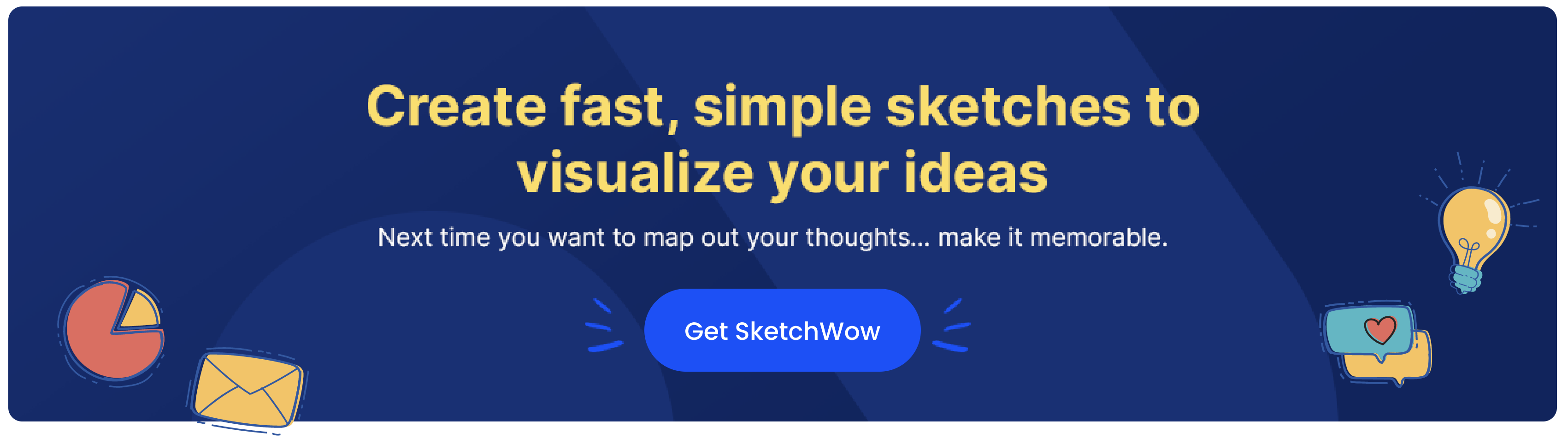So, you’re over Lucidchart. Maybe you’ve outgrown it, maybe you’re just tired of its quirks, or maybe you’re simply looking for something new. Whatever the reason, you’ve decided it’s time to check out what else is out there in the diagramming world. Well, buckle up, because we’ve got some top-notch alternatives that might just become your new go-to!
1. SketchWow – The Creative Powerhouse
Let’s start with one that’s got a little something extra — SketchWow. If you’re into creating diagrams that don’t just communicate but actually wow people (pun intended), this platform is your new best friend. SketchWow is built for creators like you in mind. Not only does it give you all the tools you need to make unique (and not boring or bland) diagrams, but it also makes sure those visuals look stunning. It’s perfect if you’re designing for presentations, marketing materials, or anything where aesthetics matter.
- Why SketchWow? It’s not just about getting a diagram done—it’s about making it look awesome. Plus, it’s super user-friendly and fun to use.
- Best for: Designers, creatives, and anyone who wants their visuals to stand out.
2. Draw.io – The Free and Flexible Friend
If your budget is tight and you just need a straightforward, no-frills diagramming tool, Draw.io is here to save the day. It’s completely free and packed with features. Whether you need a simple flowchart or something more complicated, Draw.io can handle it.
- Why Draw.io? It’s free—need we say more? And it’s open-source, so if you’re techy, you’ll love the flexibility.
- Best for: Budget-conscious users, small teams, or anyone who likes to tinker.
3. Miro – The Collaboration King
If your main focus is teamwork and brainstorming, Miro could be the answer. It’s an online whiteboard platform that takes collaboration to the next level. Not only can you create diagrams and flowcharts, but you can also brainstorm in real-time with your team, add sticky notes, and even sketch out ideas. It’s like a virtual office space where you can visually hash out your ideas together.
- Why Miro? It’s all about teamwork, baby! If your team needs to brainstorm visually and diagram in real time, Miro is unbeatable.
- Best for: Remote teams, agile workflows, and real-time collaboration.
4. Gliffy – The No-Fuss Diagrammer
Gliffy is like that reliable friend who’s always there when you need them. It’s simple, intuitive, and perfect for creating quick diagrams, flowcharts, or org charts without all the extra fluff. If you’re already in the Atlassian ecosystem, Gliffy integrates seamlessly with Confluence and Jira, making it a great choice for tech teams.
- Why Gliffy? It’s fast, simple, and integrates perfectly with Confluence and Jira. Plus, it doesn’t overwhelm you with too many features.
- Best for: Teams already using Atlassian tools, tech-savvy folks, and those who need a straightforward solution.
5. SmartDraw – The Versatile Veteran
SmartDraw is one of those tools that’s been around forever, and for good reason. It’s a robust diagramming solution that’s packed with templates for just about any industry you can think of. From flowcharts and floor plans to electrical schematics, SmartDraw has a template for that. It’s a desktop app, but also offers a cloud version if you want to work on the go.
- Why SmartDraw? It’s got templates for days. If you need to create super-detailed diagrams for niche industries, this is your tool.
- Best for: Professionals in industries like engineering, architecture, or education who need specific templates.
6. Creately – The Hybrid Hero
Creately gives you the best of both worlds: it’s both a diagramming tool and a collaboration platform. It’s designed for project planning, brainstorming, and visual communication, with easy-to-use drag-and-drop functionality. Whether you’re mapping out processes, building org charts, or laying out mind maps, Creately’s got the tools to help you stay organized.
- Why Creately? It’s a hybrid between a diagramming tool and a project management platform, perfect for when you need a little of both.
- Best for: Teams that need to collaborate on diagrams and also manage projects in one space.
7. Cacoo – The Cloud Collaborator
Cacoo is another excellent alternative if collaboration is key for you. This cloud-based diagramming tool allows you to work with your team in real-time, so multiple people can edit a diagram at once. It’s super intuitive, and you can create anything from flowcharts to wireframes to mind maps. Plus, it’s got integrations with popular tools like Slack and Google Drive, making it easy to slot into your existing workflow.
- Why Cacoo? Real-time collaboration is where it shines. Plus, the templates and integrations make it a versatile choice.
- Best for: Teams that love to collaborate and need real-time editing features.
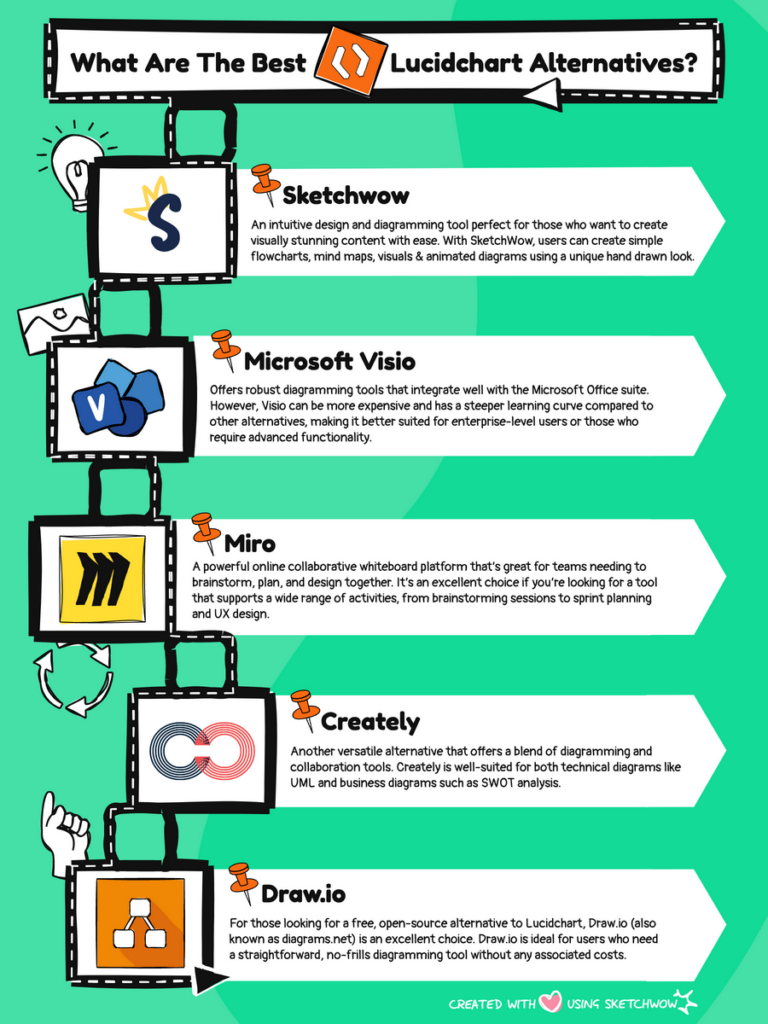
So, Which Lucidchart Alternative is Best for You?
There’s no “one-size-fits-all” when it comes to diagramming tools. The best Lucidchart alternative for you depends on what you need:
- Want something creative and visually stunning? SketchWow has your back.
- On a budget and need something simple? Draw.io is your jam.
- Love working with your team in real-time? Miro or Cacoo could be just the thing.
- Need a no fuss, simple solution? Gliffy is your go-to.
- Working in a niche industry? SmartDraw might be the winner.
- Want a hybrid of diagramming and project management? Consider Creately.
No matter what tool you choose, you’re sure to find one that makes diagramming a breeze. Happy diagramming!