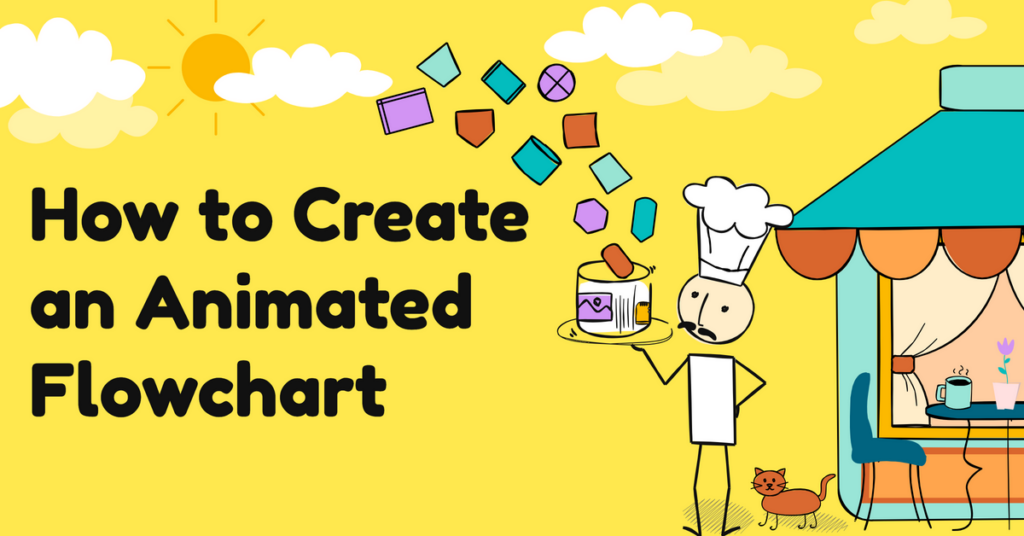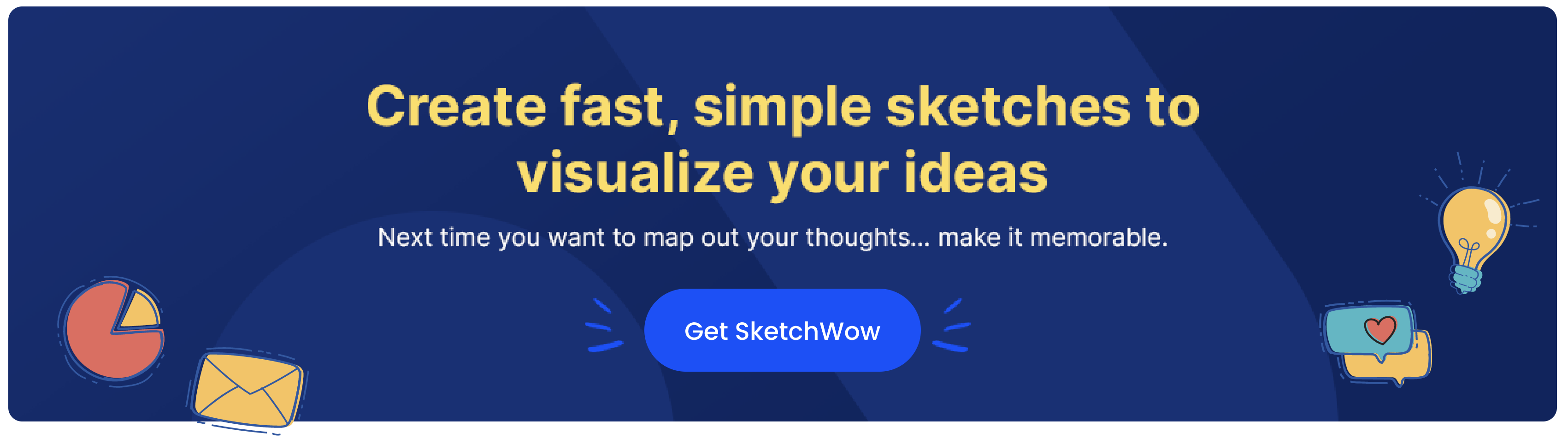Static flowcharts are soooo 2002. Flowcharts are a great way to display information in an easy-to-digest and visually appealing format. Adding some animation is an easy way to instantly spice up your flows and take them to the next level. In this blog post, we will cover the art of creating stunning animated flowcharts and empower you to create your own, captivating and engaging your audience like never before. Here we go…
Animated Flowcharts Explained
Animated flowcharts are flowcharts with moving or ‘animated’ elements. They could be funnels, process maps, diagrams, or similar designs.
Here is an example of an animated flowchart that we created using SketchWow software.
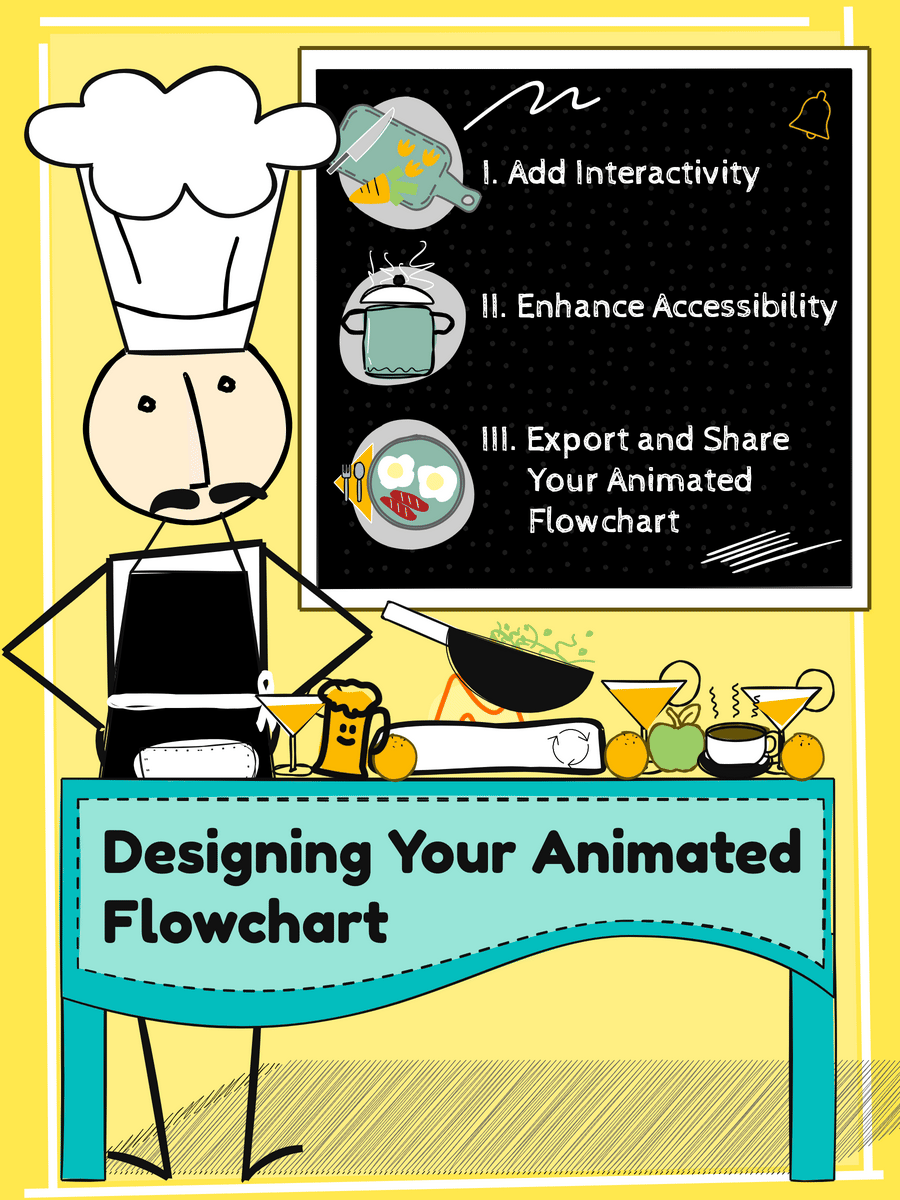
Getting Started
Animated flowcharts can be used for a variety of purposes and allows individuals to display information and key points in a striking way. When starting a new design using a tool like SketchWow or Canva, it’s important to stay organized and have a clear vision for your final design. Follow along as we walk you through this process.
I. Preparing Your Content
Preparing your design elements is key before diving into the animation. Consider what you want to show your audience and how you can display this in the most effective and concise way. If possible, collaborate with team members for additional input.
II. Choosing the Right Tool
Amidst the sea of tools, SketchWow emerges as a frontrunner for animated flowchart creation. We offer an overview of SketchWow’s features and capabilities in our blog and on the product page seen here.
Designing Your Animated Flowchart
It’s important to consider your design layout and structure, selecting appropriate shapes, symbols, and connectors to convey your message effectively. By incorporating animation effects, you can breathe life into a flowchart and enhance its visual appeal while hopefully maintaining clarity and simplicity.
I. Adding Interactivity
Interactive elements elevate the user experience, turning passive observers into active participants. To foster engagement and interactivity better, explore integrating clickable buttons, hover effects, and navigation features. Also, focus on compatibility across devices and screen sizes to create a seamless viewing experience for all.
II. Enhancing Accessibility
Accessibility lies at the heart of all effective communication. Optimize your design’s text size, font, and color contrast for readability and to cater to diverse user needs and limitations. Providing alternative text descriptions for visually impaired users helps ensure inclusivity and accessibility across platforms and audiences.
Once completed, rigorously test your design and its functionality. Validating the flowchart’s usability and accessibility paves the way for a seamless user experience for everyone.
III. Exporting and Sharing Your Animated Flowchart
With your animated flowchart masterpiece complete, it’s time to share your creation with the world. SketchWow offers a myriad of export options, facilitating seamless sharing via email, social media, or embedding on websites.
Conclusion
As you wrap up your first or first few animated flowcharts, you have unlocked a new level of visual storytelling. Empowered by insights and armed with SketchWow’s capabilities, our users are ready to confidently embark on their animated flowcharting journey.
Continue to explore SketchWow’s features, and feel free to share your design with us – we would love to see what you come up with. So, let’s breathe life into our ideas, captivate our audiences, and unlock the potential of animated flowcharts together!