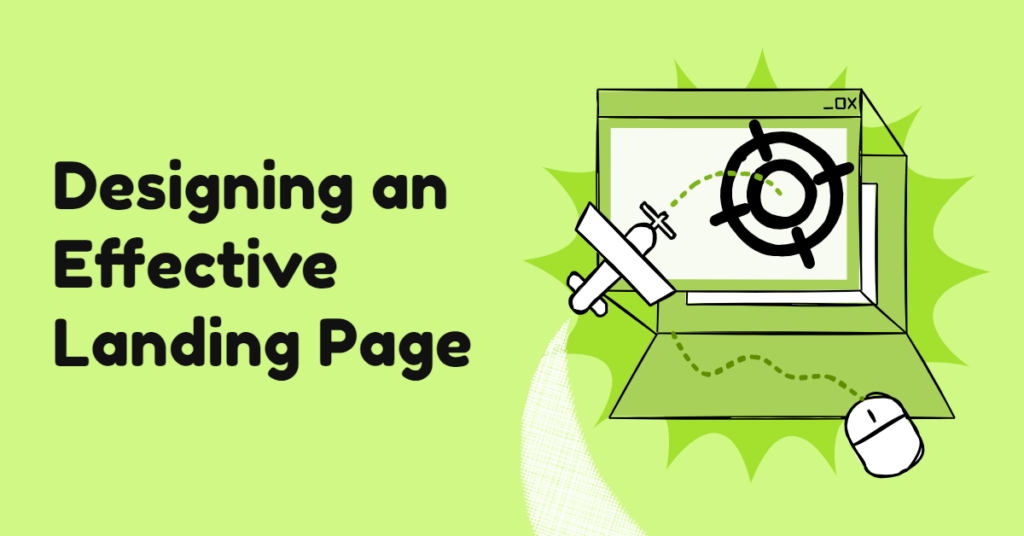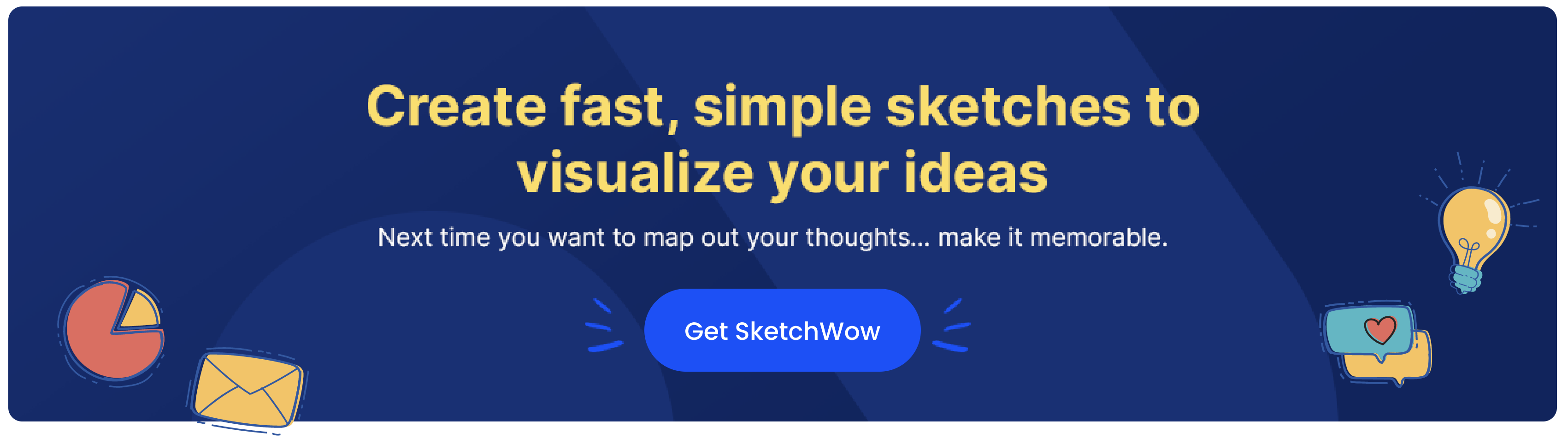Your landing page is like your front door—it’s the first thing people see when they come to your website, and if it’s not welcoming, clear, and downright irresistible, guess what? They’re walking away. Designing a landing page that doesn’t just look pretty but actually converts is the real challenge. But don’t sweat it! We’re here to break it down and show you how to create a landing page that has visitors not just sticking around but smashing that CTA button!
1. One Goal – One Focus
Before you even start designing, you’ve got to ask yourself: What’s the one thing I want visitors to do on this page? Whether it’s signing up for a newsletter, downloading a free guide, or buying your awesome product, pick one goal and design everything around that.
- Pro Tip: Keep the focus laser-sharp. Don’t clutter your landing page with too many options—it confuses visitors and can tank your conversions.
2. Nail That Headline
Your headline is like the opener to a great story—it hooks people in and gets them interested. Keep it short, snappy, and to the point. You’ve got only a few seconds to grab attention, so make it clear what you’re offering and why it’s awesome.
- Good Example: “Get Your Free Guide to Designing Killer Websites.”
- Bad Example: “Welcome to Our Site—Here’s Some Stuff You Might Like.”
3. Keep It Clean and Simple
Here’s the golden rule of landing page design: simplicity sells. If your page is cluttered with images, text, and a million buttons, visitors will bounce faster than you can say “confused.” Keep the design clean, the layout simple, and use white space to help everything breathe.
- Pro Tip: Less is more. Stick to the essentials and guide the visitor’s eye exactly where you want it to go.
4. The Hero Section: Make It Pop
The top part of your landing page (aka the hero section) is prime real estate. This is where you show off your offer and make it crystal clear what the visitor will get if they stick around. Use an eye-catching image or a slick video, and pair it with a killer headline and subheadline.
- Pro Tip: Include a strong CTA (Call-to-Action) button right in the hero section. Don’t make visitors scroll to find out what to do next.
5. Use Compelling CTAs
Let’s talk about CTAs—those little buttons that turn visitors into leads, customers, or subscribers. Your Call-to-Action needs to be bold, clear, and actionable. Use verbs that inspire action, like “Download Now,” “Start Free Trial,” or “Get Access.” And for the love of conversions, don’t use “Submit.”
- Pro Tip: Make sure your CTA buttons stand out with contrasting colors and plenty of space around them.
- Bonus: Place your CTA in multiple spots—at the top, in the middle, and near the bottom of the page. It gives people plenty of opportunities to take action.
6. Keep the Copy Clear and Punchy
People don’t want to read a novel when they hit your landing page. Keep the text short, sweet, and focused on the benefits of your offer. What problem are you solving? How will your product make their life easier, better, or more fun? Focus on how you can help, not just what you do.
- Good Example: “Get instant access to our complete marketing toolkit and watch your conversions soar.”
- Bad Example: “We are a leading provider of high-quality marketing resources designed to help professionals… (zzzzz).”
7. Trust Signals: Show You’re Legit
No one’s going to hand over their email or credit card if they don’t trust you. Build credibility by adding trust signals like customer reviews, testimonials, or logos of companies you’ve worked with. Even a simple “100% satisfaction guaranteed” can make a big difference in making visitors feel safe.
- Pro Tip: If you’ve got customer testimonials, include them—people trust people, and a glowing review can push someone over the edge to convert.
8. Use Eye-Catching Visuals
A picture’s worth a thousand words, but on a landing page, it could be worth a thousand conversions! Use high-quality images or videos that support your message and visually engage your visitors. Just make sure they load quickly—nothing kills a landing page faster than slow-loading images.
- Pro Tip: If you can, use custom images or graphics instead of stock photos. People can sniff out stock images a mile away, and it can make your page feel less authentic.
9. Make It Mobile-Friendly
More than half of web traffic comes from mobile devices these days, so your landing page better look good on a phone! A responsive design is non-negotiable. If visitors have to pinch and zoom to read your copy or if the CTA button is impossible to click on mobile, you’re losing conversions.
- Pro Tip: Test your landing page on multiple devices (phones, tablets, laptops) to make sure everything looks slick and works flawlessly.
10. Test, Tweak, and Repeat
The best landing page designers are always testing. You don’t need to be a data genius to run an A/B test—just try out different headlines, button colors, or even CTAs to see what works best. Sometimes even a small change can make a big difference in your conversion rate.
- Pro Tip: Start by testing one element at a time—like the headline or the CTA button—so you know what’s driving the improvement.
The Bottom Line: Clear, Focused, and Action-Oriented
Designing a landing page that converts doesn’t have to be rocket science. Stick to the basics: make the goal clear, keep the design simple, write copy that speaks to your audience, and include trust signals to build credibility. Oh, and don’t forget a killer CTA that makes people want to take action. With these steps, your landing page will be turning visitors into conversions in no time!
That’s how you create a landing page that gets the job done! Keep it simple, focused, and always lead with a strong CTA. Here’s to your next conversion-friendly masterpiece!
Psst! Shameless plug. Wanna make lo-fi, simple wireframes for your landing pages or websites? Check out SketchWow. It uses a fun, nifty hand drawn look that doesn’t overcomplicate things when designing mockups or user flows.