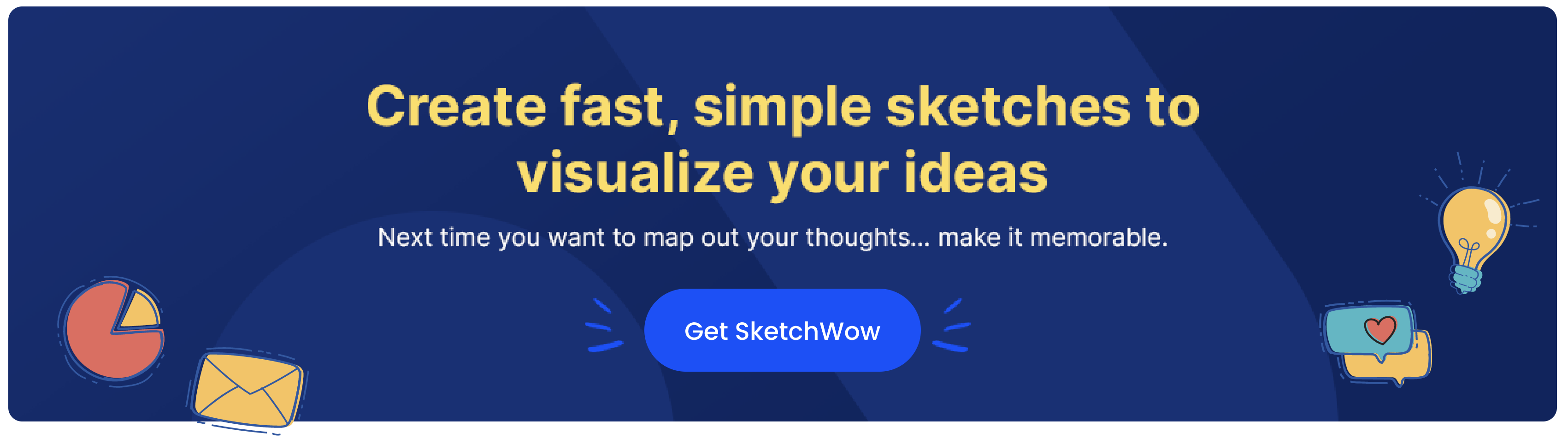Diagrams are awesome for showing info in a way that’s easy to get. They make complicated stuff look simple and help you explain things without all the blah-blah-blah.
Diagrams are like super-powered pictures that can make even the most boring stuff way cooler. Whether you’re talking about data, processes, or just trying to make a point, the right diagram can make all the difference. At SketchWow, we’re all about helping you make fun-tastic, effective diagrams. Let’s take a look at some popular types and when to use ’em.
1. Flowcharts
Flowcharts are like maps for processes, workflows, or systems. You got rectangles for actions, diamonds for decisions, and arrows that show which way to go. They make it easy to see the flow of stuff from start to finish. Use flowcharts for things like:
– Documenting processes
– Analyzing workflows
– Developing software
2. Venn Diagrams
These are like circles that overlap to show what things have in common. They’re perfect for comparing and contrasting stuff.
Each set gets its own circle, and the overlaps show what they have in common. You can keep it simple with two sets or go wild with more. Venn diagrams are perfect for:
– Comparing products or services
– Analyzing survey results
– Finding common ground in research
3. Pie Charts
These are like slices of pizza, but for data. Each slice shows a part of the whole. They’re great for showing percentages and proportions. Pie charts show how a whole breaks down into parts. Each slice of the pie shows a percentage of the total. The bigger the slice, the bigger the chunk of the whole. Pie charts are great for:
– Financial reports
– Market share analysis
– Breaking down budgets
4. Bar Graphs
These are like tall buildings. The taller the building (or bar), the bigger the number. They’re perfect for comparing different things across categories. Each bar stands for a category, and the length shows how much of it there is. Bars can be vertical or horizontal. Use bar graphs for:
– Sales numbers
– Population stats
– Survey results
5. Line Graphs
These are like connect-the-dots pictures for data. They show how things change over time. Line graphs are all about showing trends over time. You connect dots to see how things change. These are perfect for showing continuous data. Line graphs are great for:
– Stock market trends
– Temperature changes
– Performance metrics
6. Gantt Charts
These are like project planners. They show tasks, deadlines, and how they all fit together. They’re super helpful for staying organized.
Each bar is a task, and the length shows how long it’ll take. Plus, you can see which tasks depend on others. Gantt charts are awesome for:
– Project management
– Construction planning
– Scheduling events
7. Mind Maps
These are like spiderwebs of ideas. They help you brainstorm and organize your thoughts and ideas. They’re great for planning or studying.
You start with a main idea, and then add branches for related stuff. They’re super handy for:
– Brainstorming sessions
– Taking notes
– Planning strategies
8. Organizational Charts
These are like family trees for companies. They show who’s in charge of what. They’re helpful for understanding how a company works.
They make it easy to see who reports to who and what everyone’s role is. Org charts are great for:
– Visualizing company structure
– Team organization
– Showing reporting lines
Diagramming with SketchWow
The right diagram depends on what you’re trying to show and who you’re talking to. There are tons of diagrams out there, but these are some of the most common.
Want to make awesome diagrams? At SketchWow, we make creating diagrams fun and easy. We’ve got loads of templates (and AI features too) that help you get it done faster. Plus, our diagrams aren’t just accurate – they get attention and look unique too!