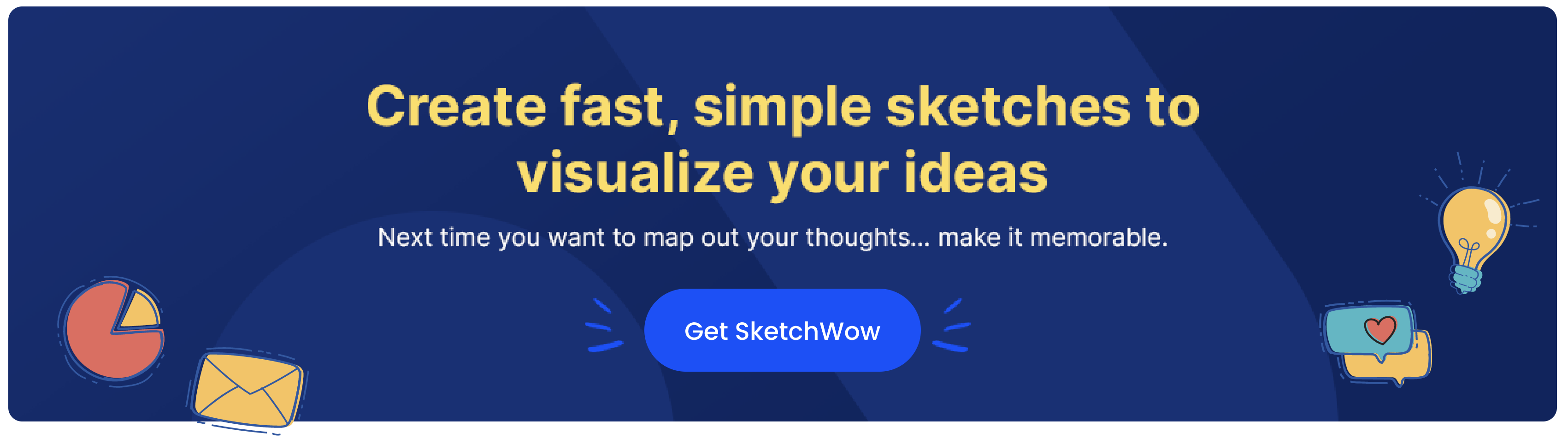Time for some real-talk. Your slightly-snoozy presentations could use some work.
If you are like most people, you secretly want your PowerPoint presentations to POP, be more engaging and persuasive… but how??
Well, you’ve come to the right place.
A boring presentation is no joke. It’s actually quite painful. If you’ve ever sat through a dull slide deck that forced you to phone-scroll just to stay awake… you know how your audience feels.
In this short article, you’ll discover some handy-dandy tips to improve your PowerPoint presentations and, as a result, the outcomes of them! So, kickback, grab a coffee and get ready to add some magic to your next presentation!
Before you know it, you’ll be able to create visually appealing presentations that will capture your audience’s attention and hold their interest.
Less Words More Bullets
“Use more bullets” rarely leads to a positive outcome, except in this case. Take those 500 words of eye-straining text and summarize it. Two benefits to doing this:
- It keeps your audience intrigued and stops them from reading ahead… or nodding off.
- It keeps you on track with points to talk about – rather than you reading every slide… which nobody in the audience wants to see or hear.
Spice up your presentation with engaging graphics instead of boring bullet points! Not only will this help keep your audience’s attention focused on you, but it’ll also help them visualize the concepts you’re discussing.
By using visual elements instead of text-heavy bullet points, you can captivate your audience and spark their interest. Go ahead and deck out your slides with all sorts of sweet visuals – it’ll make for a much more engaging presentation!
Use Graphics to Captivate Your Audience
Instead of pepper-spraying your audience with only bullets, mix it up. Use some snazzy graphics. Not only will this help keep your audience’s attention focused on you, but it’ll also help them visualize the concepts you’re discussing.
By using interesting/unique visual elements instead of heavy text, you will captivate your audience and spark their interest. Go ahead and deck out your slides with all sorts of sweet visuals – it’ll make for a much more engaging presentation!
Use Animations to Make Your Presentation Come to Life
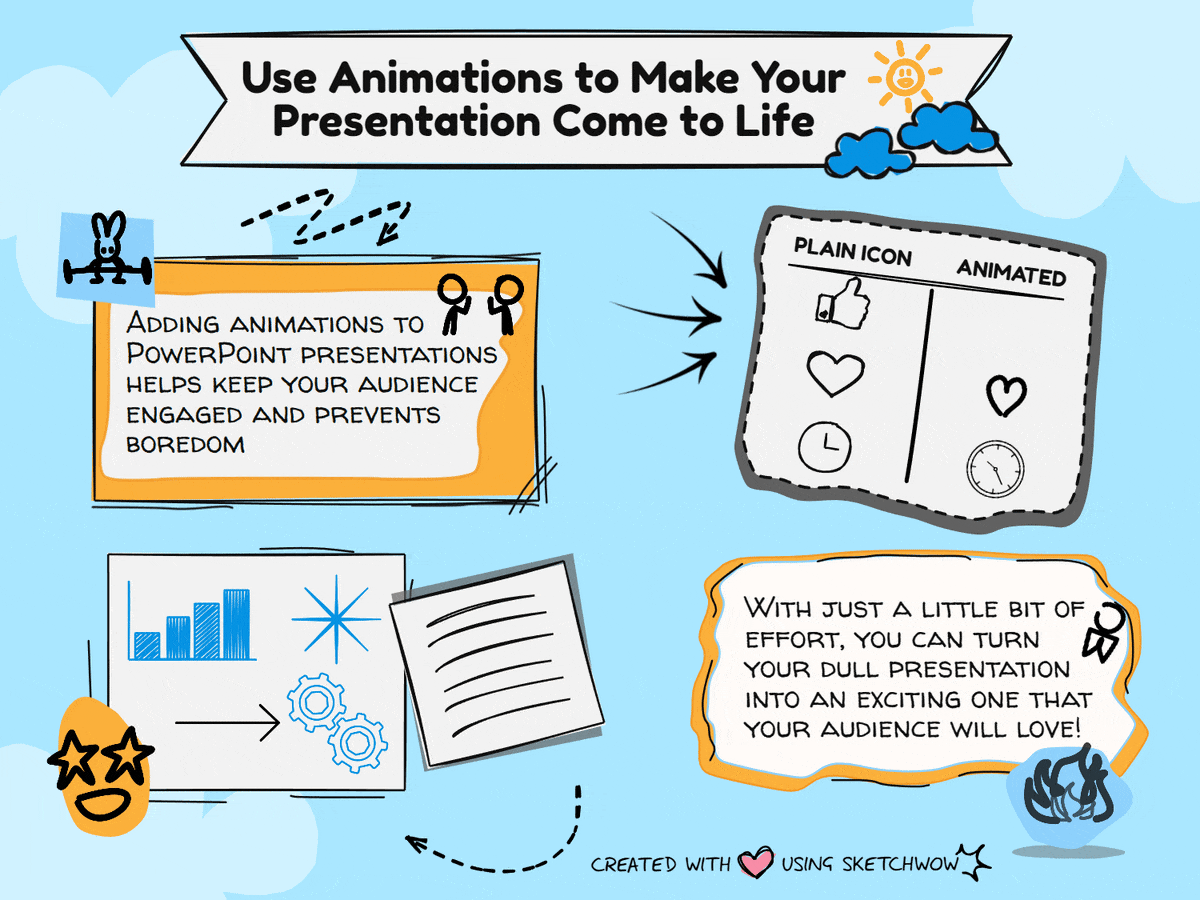
When you add animations to your PowerPoint presentations (like that one above created using SketchWow), you significantly decrease the likelihood of your audience being disengaged and bored.
Animations add a dose of life to any presentation and make all the text and numbers in your PowerPoint less of a snooze-fest. With just a little bit of effort, you can turn your dull presentation into an exciting one that your audience will love!Why not try adding in a few motion graphics of your own? You can find plenty of templates online that are customizable to fit your specific needs. Just be sure to choose animations that are relevant to your content, which will help you communicate your message effectively.
Note: Adding a bunch of random, animated memes is not the goal here.
Use High-Quality Images in Your Presentation
There’s nothing worse than a blurry, pixelated picture in a presentation. That is… unless your presentation is about 80s video games or Minecraft. Then, it’s totally acceptable.
When you add images or videos to your PowerPoint, always ensure that it is scalable and high quality – your audience will thank you. If you want to look professional, you need to use high-quality imagery that compliments the content in your slides. As a rule of thumb: the clearer your images are, the clearer your message is.
You’re Ready to Build Better!
Congratulations! Now that you have these hot little tips in your back pocket, go sprinkle all this knowledge into your next PPT presentation. Say bye-bye to boring and never look back. Your colleagues and audiences will thank you!
Get creative. Try something new. Be different than 99% of the typical presentations you see out there. Start impressing your colleagues with your sizzling visuals and engaging narratives. Who knows, maybe your colleagues and friends will start calling you the “go-to pro” for creating captivating PowerPoint presentations that POP!