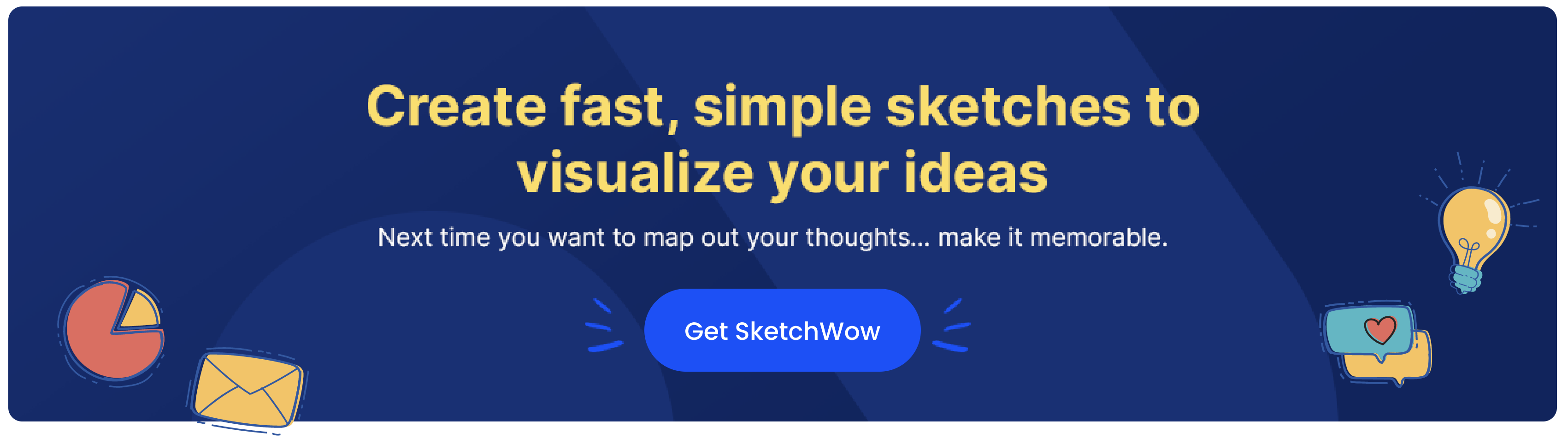Whether you’re a professional designer, a business owner, or a student working on a project, having the right diagramming and design software can make all the difference. With countless options available, it’s key to know what features and functionalities to look for to ensure you’re investing in a tool that meets all of your needs. In this article, we’ll dive into the six main points to consider when looking for a new diagramming and design software.
Ease of Use
One of the first things to consider when choosing diagramming software is its ease of use and learning curve. A user-friendly interface and intuitive tools can significantly impact your workflow in a positive way, allowing you to create stunning visuals without the hassle of learning a complex new system. Look for software that offers drag-and-drop functionality, customizable templates, and clear navigation menus. SketchWow, for instance, boasts a user-friendly interface and new AI generation functionality, making it accessible to beginners and seasoned designers alike.
Versatility
Versatility is another crucial factor to consider. The ideal software should be flexible enough to accommodate a wide range of design needs, from creating flowcharts and wireframes to designing logos and infographics. It should offer a variety of specialized tools and even animation features that allow you to maximize your creative potential and bring ideas to life.
Collaboration Capabilities
Collaboration is sometimes a key aspect of design projects, especially in a team setting. Therefore, it’s essential to choose software that supports seamless collaboration, allowing multiple users to work on the same project. Look for features, depending on your needs, such as real-time editing, comments and annotations, and version history tracking. Other times, collaboration just gets in the way and slows down everything. “Too many cooks in the kitchen spoil the broth”.
Cross-Platform Integration
Integration with other tools and platforms can help streamline your workflow and enhance productivity. Consider whether the software integrates with other popular design tools, such as Adobe Creative Cloud, or project management platforms like Trello and Asana. This can allow for seamless data transfer between different applications, saving you time and effort. Again, this is usually a requirement for large and enterprise companies. Not so much for solopreneurs or personal projects.
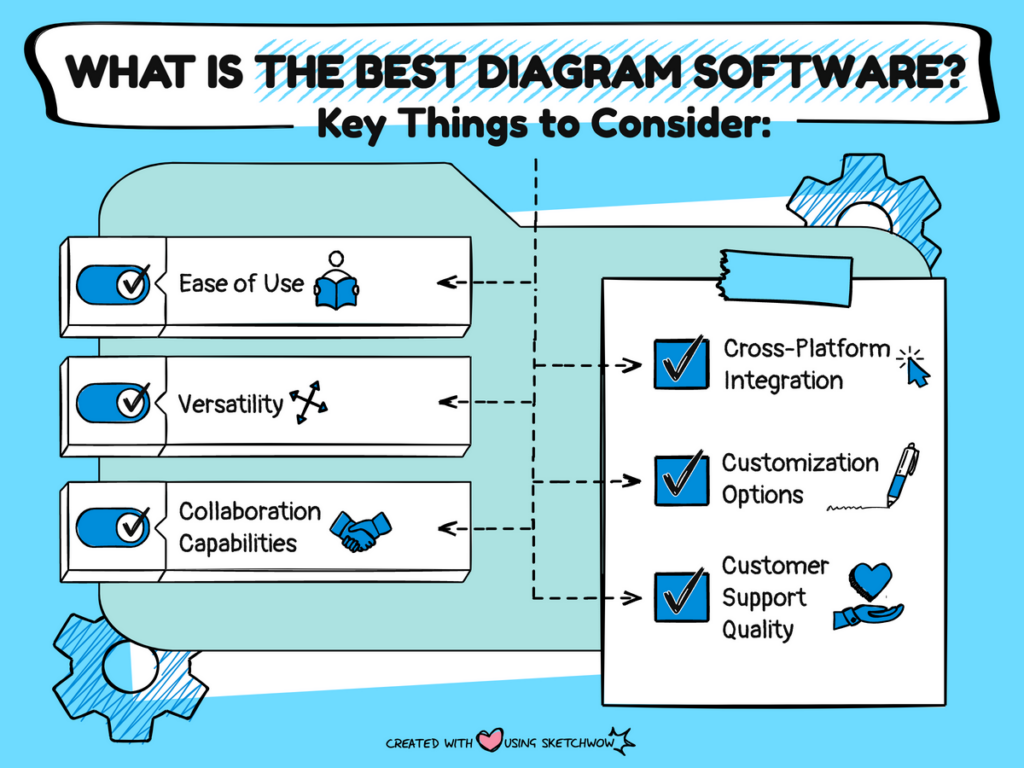
Note: That visual above was created using drag-and-drop icons included in SketchWow software
Customization Options
Every project is unique, and having the ability to customize your designs is vital. Look for software that offers a range of customization options, including adjustable layouts, color schemes, fonts, and shapes, among others. It is invaluable to be able to create visually striking designs that align with your brand identity or project requirements.
There are dozens of choices like Lucidchart, SmartDraw and eDrawMax (to name but a few), that all offer similar features and produce traditional looking diagrams and workflows.
SketchWow provides a unique “sketch” style that makes your diagrams, workflows and designs POP using a nifty hand dawn look. No artistic or design skills required. This helps you stand out amongst a sea of sameness compared to using other diagramming tools.
Customer Support Quality
Lastly, consider the level of customer support and available resources offered. Responsive customer support can be a lifesaver when you encounter technical issues or have questions about the software’s features. Additionally, access to tutorials, documentation, and a lively user community can help you maximize the software’s potential and learn new skills.
Conclusion
In conclusion, choosing the right diagramming and design software requires careful consideration of various factors, including ease of use, versatility, collaboration capabilities, integration, customization options, and customer support.
SketchWow is quickly becoming a top choice to break free from boring thanks to its simple and eye-catching “hand drawn” style, user-friendly interface, a comprehensive set of exciting features, customization capabilities, and robust customer support. Whether you’re a professional designer or a novice hobbyist, SketchWow gives you the power to create stunning visuals that inspire.